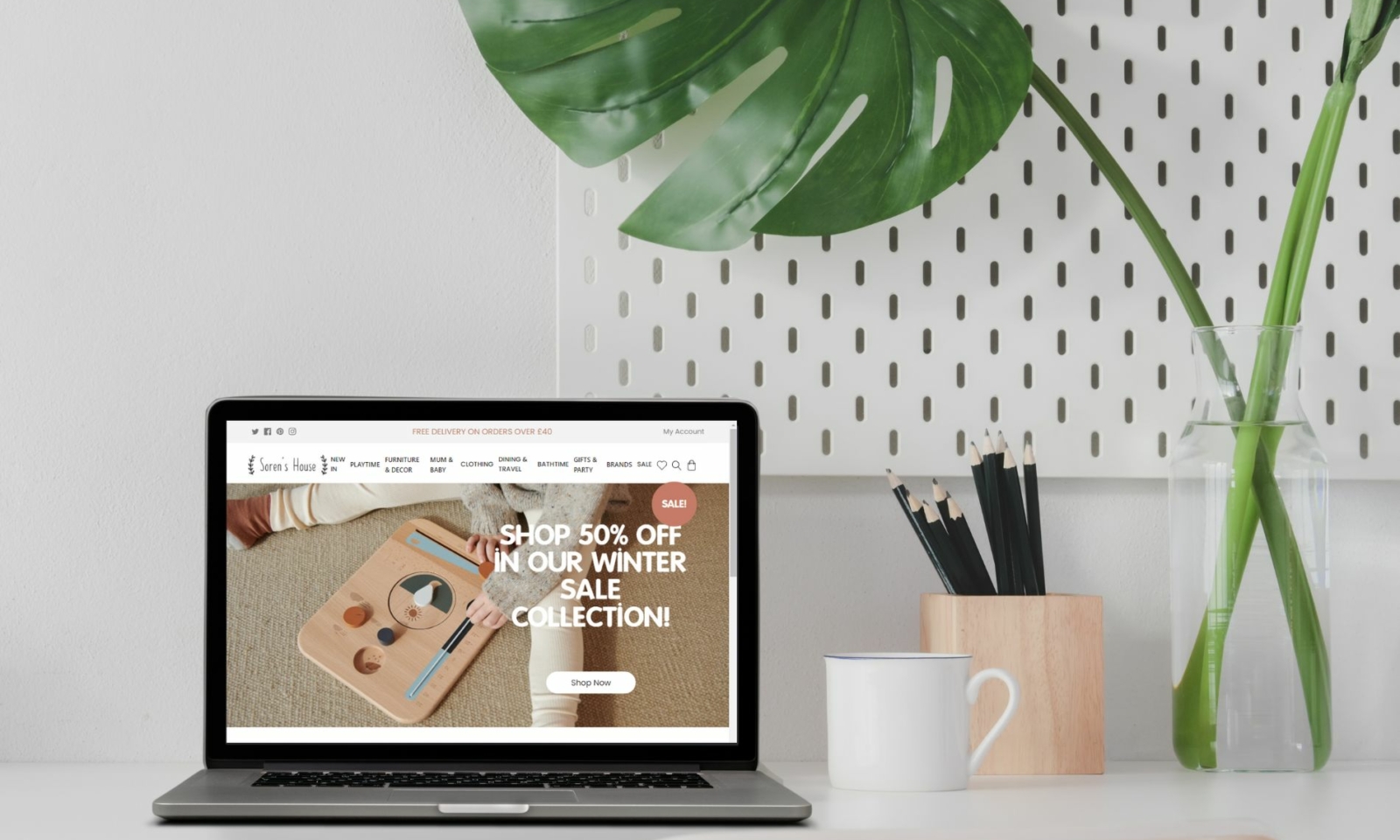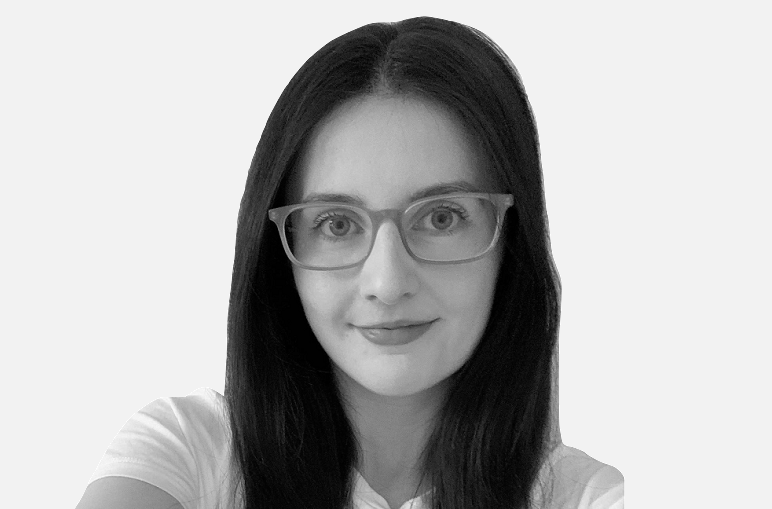So your new Shopify store just launched.
First of all, congratulations! There’s nothing quite like introducing your brand to the world and witnessing those initial sales come in. But the hard work doesn’t end here. In fact, it’s only the beginning.
In this blog post, we’ll explain what happens after your site launches, how you can stay on top of Shopify store maintenance and delve into common issues that will likely crop up post launch.
Does my Shopify store need maintenance?
Once your Shopify store is live, it’s not time to sit back and relax. In fact, it’s the perfect moment to shift your focus towards ongoing store maintenance. Why? Because the digital landscape evolves, customer expectations change, and technology advances. To stay ahead and remain a formidable force in the market, your Shopify store needs constant attention and strategic updates.
The importance of continuous maintenance
User experience excellence
Ensuring a seamless and enjoyable shopping experience is paramount. Regular maintenance allows you to identify and fix any glitches or hiccups that may hinder the user journey. A smooth and hassle-free experience not only pleases your existing customers but also attracts new ones.
Security fortification
Cyber threats are ever-evolving. Regular security audits and updates protect your store and customer data from potential breaches. Demonstrating a commitment to security builds trust among your customers and sets you apart from competitors.
Performance optimisation
In a world where attention spans are only decreasing, speed matters. A slow-loading store can drive customers away. Continuous optimisation ensures that your Shopify store performs at its peak, delivering faster page load times and keeping visitors engaged.
Stay ahead of trends
Ecommerce trends evolve rapidly. By staying updated and implementing the latest features, you position your store as innovative and in tune with customer preferences. This not only enhances user experience but also attracts attention for all the right reasons.
Shopify maintenance tips
Monitor 404 pages
You can use tools like Google Search Console and SEMrush to monitor any crawl errors. They will show you a list of all the websites that link to non-existing, 404 pages on your website, which is bad for both SEO and user experience.
Once you’ve identified these 404 errors you can then begin to implement 301 redirects, allowing you to consolidate link juice and divert it to where you choose.
Carry out A/B testing
When running an ecommerce store, it’s important to continuously carry out tests to make sure your website is fully optimised for conversions. For example, you may want to experiment with different image sizes on collection pages, or the order of product photos on product pages to see which one generates the most interest.
You should also identify which pages have the biggest drop-off rates and focus some A/B testing on these so you can identify where you’re going wrong and improve them. This will get the best return on your investment by turning low-traffic pages into high-traffic ones that convert website visitors.
Run regular technical SEO audits
Using tools like SEMrush and Ahrefs can help you stay on top of any technical issues your website is having so you can fix them ASAP. Failing to monitor site health can result in losing your organic search rankings, which means less traffic and ultimately, less sales.
Technical SEO audits focus on structure, speed and performance, and will pinpoint which pages contain problems such as slow loading times, broken links and missing content. You can then go in and fix these problems to ensure your site remains optimised for search engines.
Conduct NPS surveys
Integrating the Net Promoter Score tool with your Shopify site allows you to measure your relationship with your customers, and offers valuable insights into website user experience. It works by sending every customer an automated email asking how likely they would be to recommend your business to a friend. The customer can then select a rating between one and ten, and provide an optional comment.
This is easy to implement and can help developers figure out which parts (if any) of the website need a redesign, additional code or if there are any bugs that need to be fixed.
Keep track of Shopify apps
Shopify apps are a great way to increase website functionality or to streamline certain processes. But once you start installing them, it’s easy to lose track. Every app you install adds weight to your site and can slow down loading speed. Only keep the apps that are absolutely essential and remember to uninstall any you don’t need or that aren’t proving useful. You may also find that many Shopify apps can be replaced with a few lines of simple code – this is why it’s best to work with a Shopify developer as they can implement new features and functionality without having to rely on third party plug-ins.
Create fresh content regularly
During the build and design process, you’ll focus a lot on your website’s content, from graphics and videos to product imagery and copy. You may think that once your site is live and looking great, that your work is done, but regularly updating your website with fresh content is just as important as any other aspect of website maintenance. Creating unique and detailed blog content is vital to increasing organic traffic and improving organic visibility, as you can target specific, long-tail keywords that are more relevant to your products and therefore likely to convert.
You should also regularly update your homepage banners to promote your latest offers/sales, collection/product launches and also to reflect the current season to capitalise on the latest buying trends.
Keep it clean
When you look at your Shopify store admin panel, you’ll see sections for themes, products, collections, pages, navigation, orders and articles. With so much data, it’s easy to get lost and end up with a sea of empty or duplicate collections, discontinued products, old themes etc which make maintenance more and more cumbersome.
When your site is all shiny and new, everything should be well organised, but once you start updating your site you may be surprised at how quickly your dashboard ends up in a state of disarray. Set some time aside each week or month to get rid of anything you don’t need, and make sure everything is saved with descriptive titles where appropriate.
How much does it cost to maintain a Shopify website?
The exact cost of maintenance depends on various factors. First of all you need to take into account the monthly cost of your Shopify plan, which varies based on which one you choose, then whether you would like to take care of the maintenance yourself or hire someone to do it for you. If you opt for the latter, the level of maintenance you require will likely impact the cost.
If your Shopify store was built by an external agency, and you don’t have a Shopify developer in-house, then we’d strongly recommend you continue your relationship with the agency after your site has launched to ensure optimum performance is sustained. A Shopify store is a big investment, and while it may be tempting to save money by looking after your site yourself, failing to invest in the future of your site can cost you a lot of money – and even your business – in the long run.
Think of it like this: if you spent a year designing and building your own house, you wouldn’t try and fix the plumbing or electrics yourself if you don’t have the expertise/skills to do so. You’d hire a professional to carry out maintenance and fixes to the highest quality to avoid spending more money further down the line.
Looking for a tailored maintenance plan to ensure your Shopify store is running in tip top condition? From security updates to performance optimisation, our team can help – send us a message and we’ll be in touch.