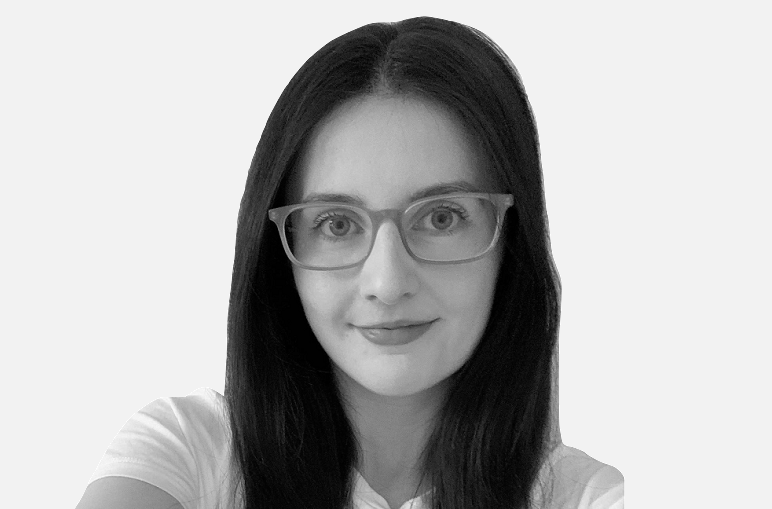To stay ahead of the curve in email marketing, you need to choose the right tools for the job.
If you’ve been considering a shift from Mailchimp to Klaviyo, you’re on the right track. In this comprehensive guide, we’ll walk you through the migration process step by step, highlighting why Klaviyo is the superior platform for your email marketing needs.
Why move from MailChimp to Klaviyo?
Advanced personalisation
One of Klaviyo’s standout features is its advanced personalisation capabilities. Unlike Mailchimp, Klaviyo allows you to create highly targeted and personalised campaigns based on customer behaviour, demographics, and preferences. This level of customisation can significantly improve engagement and conversion rates.
Seamless ecommerce integration
Klaviyo is designed with ecommerce in mind, seamlessly integrating with major platforms such as Shopify, Magento, WooCommerce, and more. This integration enables you to leverage rich customer data for personalised marketing campaigns, abandoned cart recovery, and targeted promotions.
Robust automation and flows
Automation is at the heart of effective email marketing, and Klaviyo excels in this department. Create sophisticated email flows to nurture leads, welcome new subscribers, and recover abandoned carts effortlessly. The intuitive automation tools make it easy to set up complex workflows that drive results.
In-depth analytics and insights
Klaviyo provides detailed analytics and reporting tools, offering actionable insights into campaign performance, customer behaviour, and revenue attribution. Make data-driven decisions to optimise your email marketing strategy and understand what resonates most with your audience.
Intuitive template builder
Klaviyo makes building beautifully designed emails easy thanks to a drag and drop template builder. You’ll also have access to over 100 pre-built templates which you can customise to your liking, which could save you a lot of time. All Klaviyo templates are optimised for all devices, fully responsive and easy to modify.
How to migrate from Mailchimp to Klaviyo: 6 key steps
Step 1: evaluate your current email marketing setup
First things first, you need to take inventory of your existing email campaigns, subscriber lists and templates in Mailchimp to ensure you know exactly what you’ll need to have access to once the migration is done and dusted. This is a good time to clean up your subscriber list, removing any subscribers who haven’t opened your emails for months. There’s no point in migrating numerous email addresses over to new software if they aren’t interested in hearing from you.
Important: don’t delete your Mailchimp account until you’re 100% certain that you’ve transferred all of the data you need to Klaviyo and ensured that your new Klaviyo account is in good working order.
Step 2: integrate your ecommerce store with Klaviyo
After you’ve signed up to Klayivo and your account is up and running, you can then integrate it with your ecommerce platform, whether this be Shopify, Magento or something else. There are two ways to do this:
- Add the Shopify integration from the Klaviyo Setup Wizard (if you’re a brand new customer).
- Add the Shopify integration from the Integrations tab in Klaviyo.
Step 3: integrate Mailchimp with Klaviyo
In order to seamlessly migrate your data from one email platform to another, you need to integrate the two accounts. Klaviyo makes this process very simple thanks to a built-in Mailchimp integration. To begin, you’ll need to obtain a Mailchimp API key – Klaviyo recommends creating a new key specifically for this purpose, but you can use an existing one if you like. Once complete, you should be able to access all of your contact data from Klayivo, including when contacts received, clicked and opened emails.
Once an integration is established, Mailchimp data syncs to Klaviyo as follows:
- Existing lists sync every 30 minutes.
- Existing campaigns sync every hour.
- Every 6 hours, Klaviyo checks for new lists and campaigns. Once a new list or campaign is identified, they will sync every 30 minutes or one hour, respectively.
Once the data migration is complete, you should be able to see engagement ratings for your contacts. These ratings are on a scale of 1-5 – subscribers with a 5 are highly engaged, those with a rating of one are not very engaged at all. You can then create new segment of highly engaged subscribers under Lists & Segments.
Step 4: migrate your email templates over from Mailchimp to Klaviyo
It’s worth noting that Klaviyo won’t sync entire campaigns, just open and click data. If you want to recreate past campaigns sent in Mailchimp in Klaviyo, you need to export your Mailchimp email templates. While we’d recommend rebuilding your email templates in Klaviyo to ensure they are mobile optimised and responsive, you do have the option to export them as HTML files then import them to Klaviyo.
Once imported, you’ll need to swap out template tags. Template tags keep your contact data organised by labelling them, and are used to insert dynamic content into your emails.
Klaviyo and Mailchimp use different template tag formats, so they need to be imported manually. For example, the ‘first name’ tag in Mailchimp is *|FNAME|*, but in Klaviyo it’s formatted like this: {{ first_name }}. See the full list of tags below.
| Mailchimp tag | Klaviyo tag |
|---|---|
| *|UNSUB|* | {% unsubscribe %} |
| *|FNAME|* | {{ first_name }} |
| *|LNAME|* | {{ last_name }} |
| *|EMAIL|* | {{ email }} |
| *|UPDATE_PROFILE|* | {% manage_preferences %} |
| *|MC:SUBJECT|* | This is the subject line of the email, which is set on a per-email basis in the Klaviyo template editor. |
| *|MC_PREVIEW_TEXT|* | This is the preview text of the email, which is set on a per-email basis in the Klaviyo template editor. |
Step 5: recreate your email marketing structure in Klaviyo
Automations play a key role in most successful email marketing strategies, and you don’t want to lose the automated campaigns that are generating results for your business when moving from one platform to another.
Automations are referred to as ‘flows’ in Klaviyo, and you’ll need to recreate your existing Mailchimp automations as flows, then turn them off in MailChimp so you don’t end up sending the same emails to your audience twice.
Step 6: sunset your Mailchimp account
Once you’ve moved all of your data over to Klaviyo, it’s time to shut down your Mailchimp account. But first, perform checks to confirm you’ve done the following:
- Made sure that your sign-up forms and list growth tools point to Klaviyo
- Transferred all of our data and templates over to Klaviyo
- Recreated your Mailchimp automations as flows in Klaviyo, paused your Mailchimp automations and set your Klaviyo flows live
- Checked everything it working as it should be, and removed the Mailchimp integration from your Klaviyo account
Tip: Enter a test email into your sign-up form and other list growth tools, abandon a cart, and sign up for your newsletter to trigger a welcome series.
Sign up forms
Currently Mailchimp signup forms cannot be redirected to Klaviyo, so you’ll have to manually recreate these in Klaviyo. Alternatively, there are third-party tools available, or you can integrate a custom form from your ecommerce platform.
Once you’ve completed all of the above, then well done, you’re up and running!
When it comes to Mailchimp to Klaviyo migrations, our email marketing team has years of experience. Send us a message to get the ball rolling.