Wondering what it takes to develop a winning PPC strategy for an ecommerce business? Follow our simple, eight step guide to boost your PPC campaigns and get the most out of your budget.
Step 1: Keyword research
A successful PPC campaign is built on thorough keyword research. Keywords can be split into the following categories:
Branded – this applies to your own brand and your competitors. If a competitor bids on your brand name, you’re in danger of losing traffic to them, particularly if they take the top spot in results. You may want to fight back by bidding on your own brand, or by bidding on theirs.
Product-specific – product focused keywords can be very specific, like “non-slip yoga mat”, or a more generic term like “yoga mat”
Feature-specific – this type of keyword includes specific features that your company offers to customers. For example, “yoga mats free delivery”
You can use tools such as Google Keyword Planner and SEMrush to narrow down your list. From here you can take into account search volume, cost-per-click and competitive density to develop a keyword strategy for your PPC campaigns.
High-Intent Keywords
Your ecommerce PPC strategy should target based on both intent and relevant keywords. Basically, it comes down to optimising your campaigns on performance per search term. Audience intent can be broken down into three main categories:
Transactional
Searchers want to make a purchase, for example “buy Galaxy chocolate bars” or “tickets for Star Wars movie”
Informational
Searchers want to learn more about something, for example “the best digital marketing agencies Newcastle” or “What is the average cost of a Tesla car?” – they are often long-tail keywords.
Navigational
Searchers want to get to a particular page or resource, for example “Amazon UK website”. Navigational keywords are often related to a specific brand.
Naturally, ecommerce businesses will primarily target transactional keywords to encourage purchases and increase conversion rate. Consumers searching for this type of keyword are usually at the final stage of the purchase funnel, having already done their research and decided to purchase a particular product – now it’s a matter who or where they buy it from.
Step 2: Define your goals
Before you even think about creating any ads, you need to decide what you would like your PPC campaign to achieve. What are your objectives? What kind of ROAS (Return on Ad Spend) would you like to achieve? What type of CPA (Cost Per Acquisition) are you comfortable with?
For ecommerce businesses, your number one goal will likely be to drive sales. Your goals determine where your ads should be placed. It’s therefore worth focusing your PPC efforts on search ads and Google Shopping, but more advanced PPC strategies may distribute budget across a combination of platforms to target their audience during every point of the purchase funnel.
Step 3: Optimise your shopping feed
Next, you need to optimise your shopping feed. Optimising your feed means you’re giving your ads the best chance of being shown at the right time – when the searcher is ready to buy. If done correctly, your ads should deliver more impressions, a higher click-through rate and ultimately, more sales.
An optimised shopping feed meets platform requirements. If you haven’t already, you’ll need to set up your shopping feed. You do this by submitting a file containing product information to Google. If you use Shopify to host your ecommerce site, there are many useful apps that you can use to integrate your products with Google Shopping.
Once your feed is all set up, you’ll need to expand and optimise it to improve its prominence in the SERPs (Search Engine Results Pages). This means ensuring it contains all of the relevant terms and additional attributes, allowing you to add specificity to increase your chances of conversion. You may also want to continuously test, by adapting your imagery, messaging and custom rules to ensure you get the most out of your budget.
How does Google Shopping work?
Whilst Google Shopping works in a similar way to search ads, it differs in that you aren’t bidding on a particular keyword. It shows users product information that is regularly updated by merchants, meaning information such as price, availability and special offers should always be accurate. Google decides whether the product is relevant to the search term based on the product information submitted, such as the product title and description, so make sure you’re featuring relevant keywords in your product copy. The merchant will pay each time someone enters their website via Google Shopping.
Step 4: Structure campaigns & ad groups
This is considered by many to be the most critical step in developing an ecommerce PPC strategy. A PPC account will contain multiple campaigns, and each campaign houses multiple ad groups. Ad groups feature your keywords and the ads related to them.
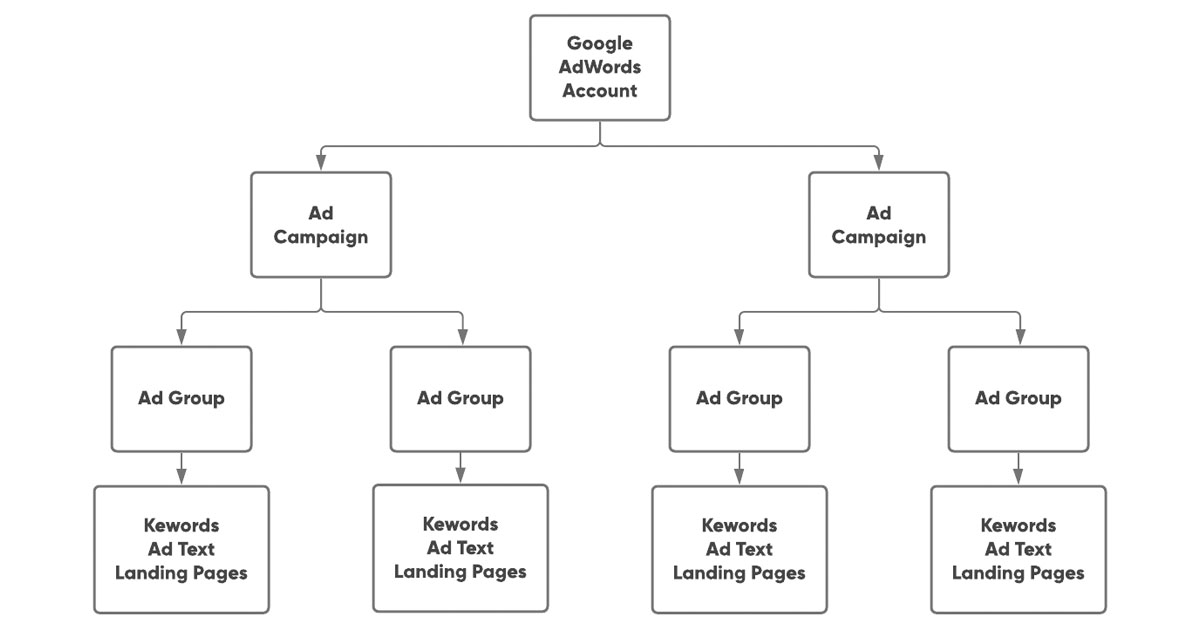
Your brand keywords should form a separate search campaign. This is because users searching for these terms are already familiar with your brand, and therefore this type of ad will perform differently to product or feature specific ads. Brand campaigns should therefore be reported on separately.
If your business sells multiple products that fall into a number of different categories, you should also structure your campaigns and ad groups based on product type. For example, a furniture store may structure its campaigns by tables, sofas and dining sets.
Structuring shopping campaigns by margin can help to ensure your ads remain as profitable as possible. Selling low margin products at a loss is something you probably want to avoid. However, this technique may only be appropriate if you have a large product catalogue with varying product margins. You can then sort your campaigns by low, medium and high margin percentage.
Step 5: Negative keyword planning
Brainstorm negative keywords to target from the get go. A negative keyword tells Google which terms your ads should not be displayed for. For example, if you’re selling refurbished Samsung laptops, you don’t want your ads to be displayed for the term “new Samsung laptops”, therefore “new” would be a negative keyword. Negative keywords are important to the success of a PPC campaign, as they ensure your ads only appear for the most relevant search terms, increasing the likelihood of conversion.
Step 6: Create your ads
Your ads need to be relevant, informative and most importantly, they need to sell your product. At this stage you need to draft compelling copy that drives conversion by incorporating USPs (Unique Selling Points). How will your product benefit consumers? What makes it the best option? Why buy from you rather than a competitor? The key selling points of your product should be at the forefront of an ad.
Step 7: Ad Extensions
Ad extensions are pieces of additional information that can drastically improve click-through-rate. The available ad extensions are as follows:
Sitelinks – clickable links to other pages on your website, particularly important for brand searches but worth adding to non-brand campaigns too.
Location – this is a great ad extension for ecommerce businesses that also have physical locations, and offers directions to your store via Google Maps integration. You can add this extension by connecting your Google Ads account to your Google My Business account.
Call – the call extension shows your company phone number with your ad. On mobile, users can tap the number to call you directly.
Reviews – third party review extensions allow you to display ratings from the likes of Trustpilot as part of your ads, establishing your brand as trustworthy from the get-go.
App – the app extension provides a direct link to download your company’s mobile app, whether it be through Google Play or the Apple App Store.
Callout – callout extensions are not clickable. They are designed to highlight certain information, in particular benefits to users such as special offers, free shipping and free returns. Two to six callouts can be displayed per ad on mobile and desktop.
Structured snippet – like callout extensions, structured snippets are not clickable. They highlight certain aspects of your products. For example, if your business sells men’s jeans, a structured snippet may highlight specific styles, such as Skinny, Straight and Slim.
The purpose of extensions is to display information with your ad. They are displayed dynamically, based on factors such as device and location, in order to achieve the highest click-through rate possible. Ads that appear in the top position on Google will be eligible for more extensions.
Ad extensions also provide a space to promote events, special offers and add more product information without having to create new ads.
Step 8: Landing page optimisation
Last but certainly not least, you need to ensure the landing pages on your website are optimised. Directing traffic to a page that isn’t fit for purpose will only lead to a low conversion rate and less profitable ads. Make sure the URL you include when creating an ad is relevant to the keyword you’re targeting. If users land on a page that does not contain products or information relevant to their search, they’ll either exit immediately or bounce, which makes for a poor user experience and can have a negative impact on both PPC and SEO performance.
PPC strategy development at Venture Stream
Need help with developing a winning PPC strategy for your business? Our team of PPC experts will be more than happy to assist. Get in touch to find out more or visit our PPC Management page for an overview of the Pay-Per-Click services we offer at Venture Stream.

