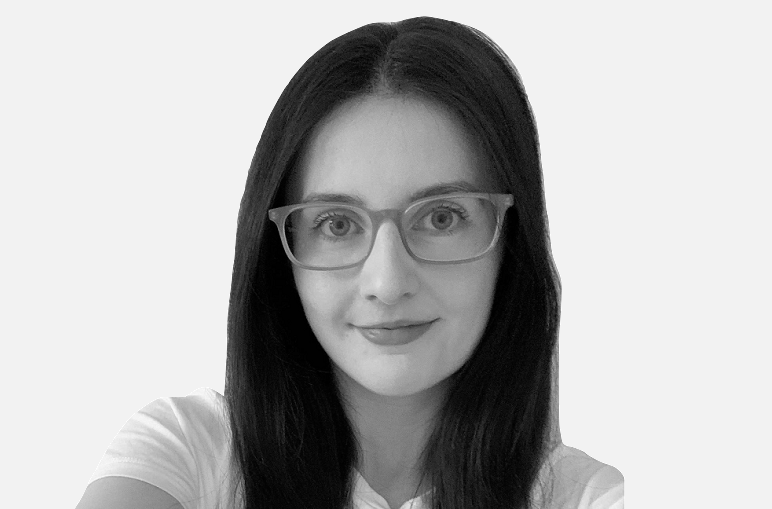Shopify is one of the top ecommerce platforms, but that doesn’t mean success is automatically guaranteed.
As a certified Shopify partner, there are a few common mistakes we see over and over again, which cost merchants time, money and conversions.
In this blog post, we’ll explore some common mistakes that Shopify users often make and provide our advice on how to avoid them.
9 common Shopify mistakes
1. Failing to optimise themes for all devices
Don’t fall into the trap of relying on your customers only using one device to browse your site – it will only cost you sales. If data tells you that most of your customers are using mobile devices, this doesn’t mean you should neglect the desktop experience, as you’re going to leave the rest of your website users with a poor impression of your brand. Poor user experience also impacts search engine rankings, repeat business and cart abandonment, so it’s something you really can’t afford to get wrong. Make sure every change you make to the front end of your site is thoroughly tested on all devices before going live.
2. Overlooking SEO best practices
Search engine optimisation is crucial for driving organic traffic to your Shopify store. Many users make the mistake of neglecting SEO strategies, such as optimising product descriptions, using relevant keywords, and creating a sitemap. You should also utilise the blog section of your website, so you can regularly update it with informative content that targets specific, long-tail keywords that have a higher likelihood of conversion than more generic terms. There’s no point in designing and building an attractive online store if no one’s going to find it.
3. Ignoring analytics and data
Shopify provides powerful analytics tools that can offer valuable insights into customer behaviour, popular products, and sales trends. Failing to regularly analyse this data is a missed opportunity. Leverage Shopify’s analytics features to make informed decisions, optimise your marketing strategies, and identify areas for improvement.
4. Excessive use of Shopify apps
Shopify apps can be extremely helpful when it comes to increasing functionality, streamlining processes and implementing automations. But many Shopify merchants become over reliant on apps, or fail to keep on top of them. Too many third party plugins can seriously slow your website down and create more work for you later down the line. On the flipside, failing to utilise Shopify apps where appropriate can make life harder for you and your team, so it’s important to strike the right balance from the start. Sit down with your developers and work out where functionality can be achieved with code, and what can only be achieved via an app, and be sure to research different apps and their limitations before committing.
5. Inconsistent branding
Consistency is key when it comes to branding. Some Shopify users make the mistake of having inconsistent logos, colour schemes, and messaging throughout their store. Shopify offers great flexibility when it comes to customisation and design, allowing you to upload custom themes which showcase your brand at every stage of the user journey. Shopify Plus users have even more options to display their branding, with the option to fully customise checkout pages. We’d always recommend working with a professional website and graphic designer to ensure your branding is memorable, unique and strategically placed across the various parts of your Shopify store.
6. Neglecting security measures
Security is a top priority for online shoppers. Failing to implement adequate security measures can lead to a loss of customer trust and potential legal issues. Ensure that your Shopify store uses secure payment gateways, has an SSL certificate, and follows best practices for data protection.
7. Overcomplicating navigation
A complex and confusing website navigation can drive potential customers away. Simplify your website structure, make sure your product categories are clear, and use intuitive menus. A user-friendly experience will encourage visitors to explore your store and increase the likelihood of conversions, allowing them to find what they’re looking for in the fewest number of steps.
8. Ignoring customer reviews and feedback
Customer reviews and feedback are invaluable for building trust and credibility. Some Shopify users make the mistake of not actively seeking and showcasing customer reviews. Encourage customers to leave reviews, respond to feedback, and use positive reviews as social proof to enhance your brand’s reputation. In the Shopify app store you can find a number of apps that allow you to integrate reviews and star ratings directly into your product pages. Once you’ve downloaded the app, you’ll need to use the theme editor to add the ‘Reviews’ widget to your product page templates.
9. Underestimating the power of social media
Social media is a powerful marketing tool that should not be underestimated. Many Shopify users make the mistake of not leveraging platforms like Instagram, Facebook, and Pinterest to promote their products. Integrate your store with social media, create engaging content, and actively participate in conversations to expand your reach and connect with your audience. By integrating your online store with your social media channels, you can share products directly to your social pages from your Shopify admin. You can also integrate Shopify with Instagram Shop, giving you an additional sales channel by making your posts shoppable.
Are you making these common Shopify mistakes? We have a proven track record in boosting conversions for Shopify stores. Get in touch to speak to one of our ecommerce experts.